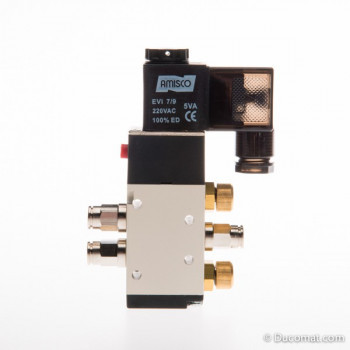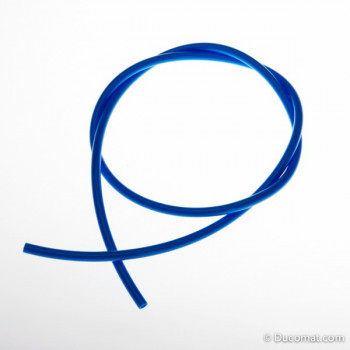How do I create a customer account?
To place your order on our website at ducomat.com, click on the following link to create your customer account: https://www.ducomat.com/en/authentification?create_account=1
You will receive a confirmation e-mail at the address you provide.
You can also create your account during the purchase process.
You can change your account information at any time by logging in to your account via the ‘Login’ link at the top right.
All information that passes through our site is encrypted using SSL, so it cannot be intercepted by a third party without our knowledge.
IMPORTANT: To take advantage of the exemption from VAT payment in the sender's country, it is important to enter your VAT identification number correctly in the corresponding field.